I’ve developed a teeny little browser extension called Google SERP Counter. It does only one thing: It adds the position of a result next to the search results on Google. This is what that looks like:
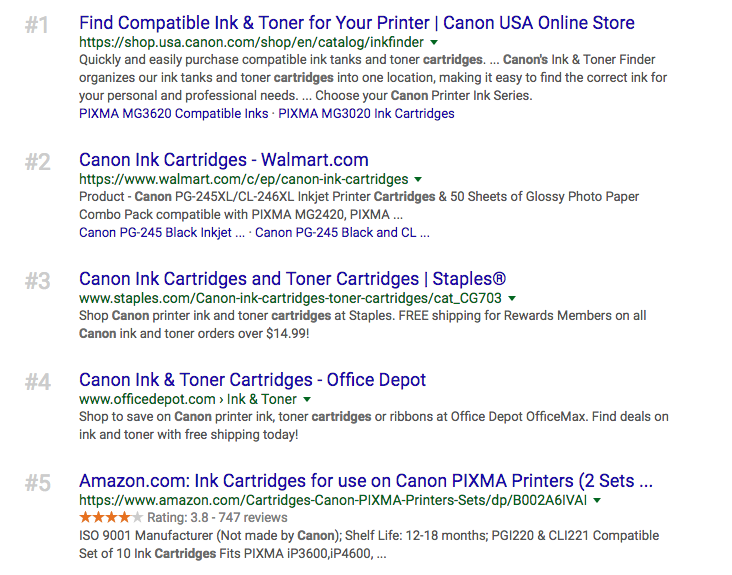
Download Google SERP counter
Want to try it out? Download Google SERP Counter on the Chrome Web Store or download the Firefox version. The code is also available on Github.com/MartijnOud/SERP-Counter or Github.com/MartijnOud/SERP-counter-for-Firefox if you want to run it as an unpacked extension.
The extension supports variable results per pages and keeps track of the last visited page to display the correct count.
Best way to use it?
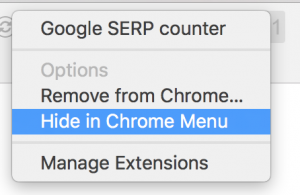 In your Google Search Settings you can change how many results display per page. I have it set at the highest of 100 per page. In
In your Google Search Settings you can change how many results display per page. I have it set at the highest of 100 per page. In chrome://extensions/ you can also tick the “Allow in incognito” box (Extension contains no tracking scripts) so it works in Incognito mode. Lastly, you might want to right-click on the extension icon in the Omnibar and click “Hide in Chrome Menu”.
Now that you are all set-up you’ll never have to count again! This is especially useful when analyzing SERPs, and you’ve jumped halfway down the page with a “Find” command.
UPDATE: This extension has been deprecated as off 2022-07-04. Thanks for using my extension these years!
v1.6.1 (2022-01-18)
- Skip featured snippets (position #0)
- Fix counter not working with indented results
v1.6.0 (2022-01-17)
- Rewrite visibility detector for serp features like PAA
- Fix counter not displaying due to new html layout
v1.5.0 (2022-01-10)
- Fixed: Counter not working with “People also asked” box with new serp layout
- Changed Hex color to match dark theme URL color
- Added support for Swiss locale (About 282’000’000 results)
v1.4.1 (2021-01-17)
- Replace innerHTML with textContent
v1.4.0 (2021-01-16)
- Fixed: Extension not working after class name change
v1.3.2 (2020-05-07)
- Add user-select: none; to element so the position doesn’t get copied when selecting
v1.3.1 (2020-02-27)
- Set featured snippet to position #1 (previously #0)
- Fixed bug: Incorrect count on pages > 1
v1.3.0 (2020-01-16)
- Added support for new SERP layout
- Fixed bug: extension not working for queries without “results per page” box, now defaulting to 10
v1.2.6 (2019-11-15)
- Fixed an issue with results being counted incorrectly due to invisible PAA box results
- Added support for SERP layout w/ favicons and moved URL
- Renamed files to include extension name
v1.2.5 (2019-11-05)
- Fixed bug: featured snippets are now again counted as result #0
- Moved .js-counter 2px down for better alignment with smaller titels
v1.2.4 (2019-10-20)
- Fixed incorrect counting with “People also ask” results, hopefully a permanent solution this time.
v1.2.3 (2019-01-07)
- Fixed an issue where the count was wrong for locales using a space as a thousand separator
v1.2.2 (2018-09-26)
- Don’t count “People also ask” results
v1.2.1 (2018-09-20)
- Set featured snippet to results to #0
- More accurate count by keeping track of the last page and last count using localStorage
- This is especially useful with pages that switch the number of results (e.g. 6 results on page 1, 10 on page 2)
v1.1.0 (2018-03-08)
- The alignment of Google’s “People also search for” box has been fixed
v1.0.0 (2017-06-05)
- Initial release
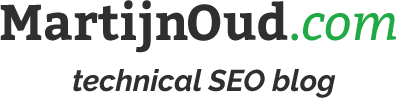
This blog doesn't have a comment section. That doesn't mean I don't want your feedback but I'd rather have a more personal conversation via Email or Twitter.